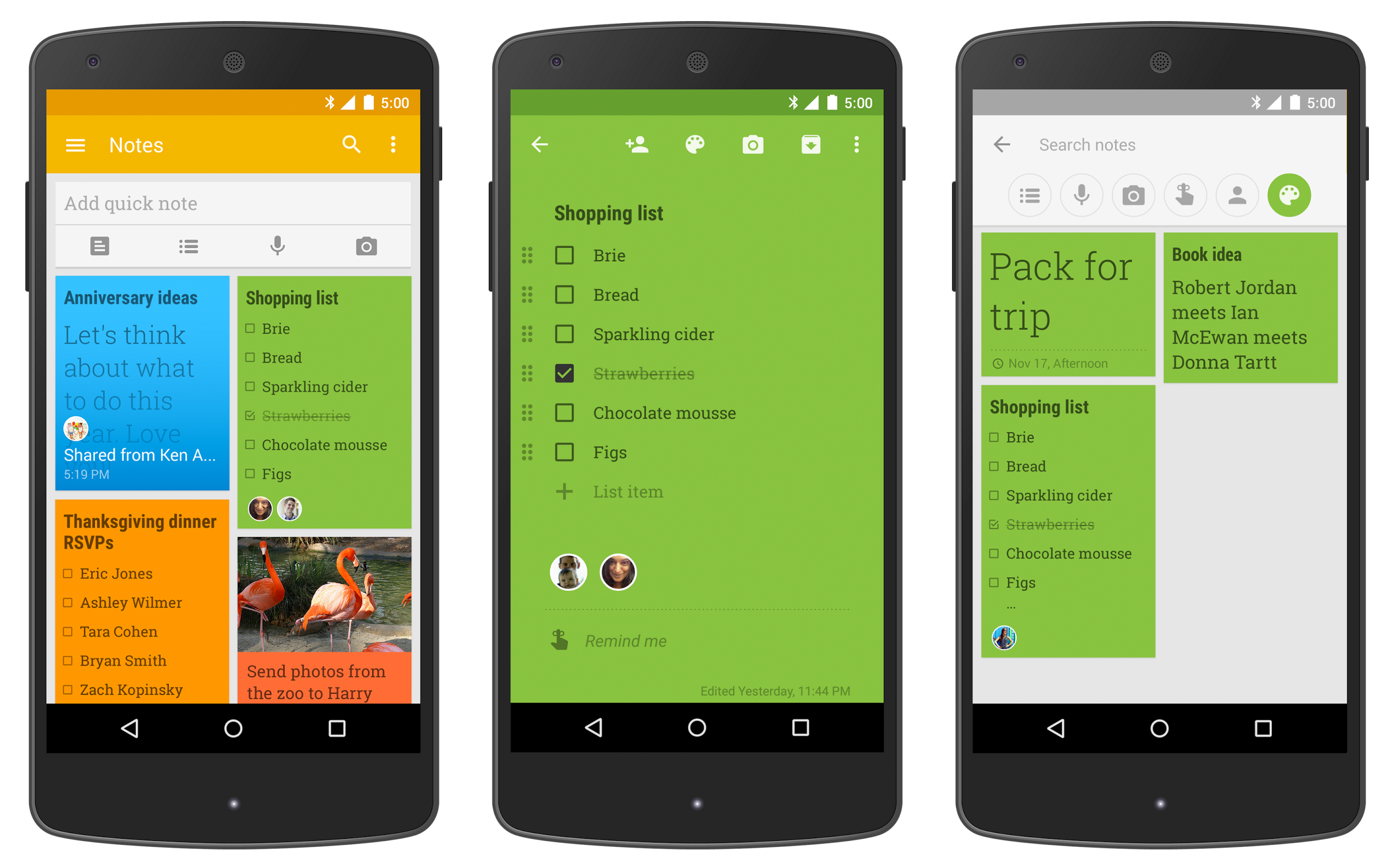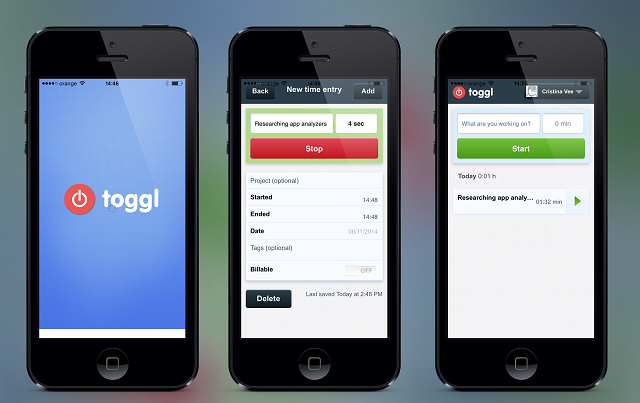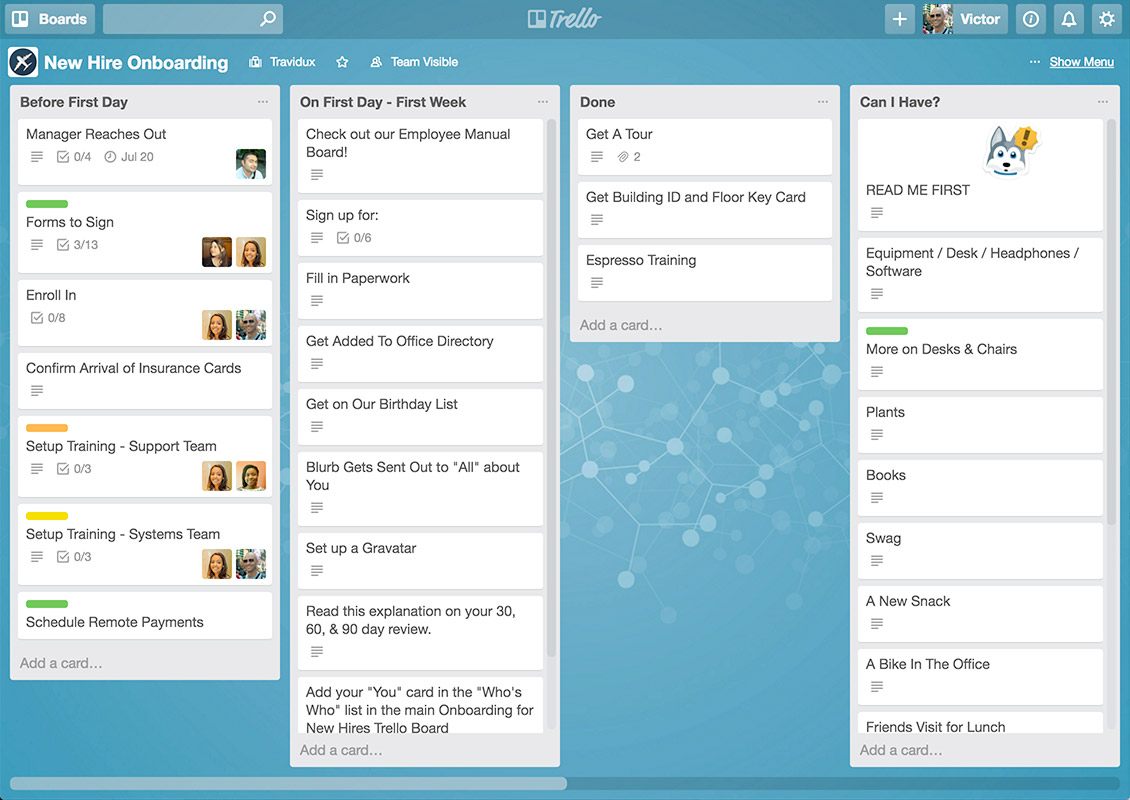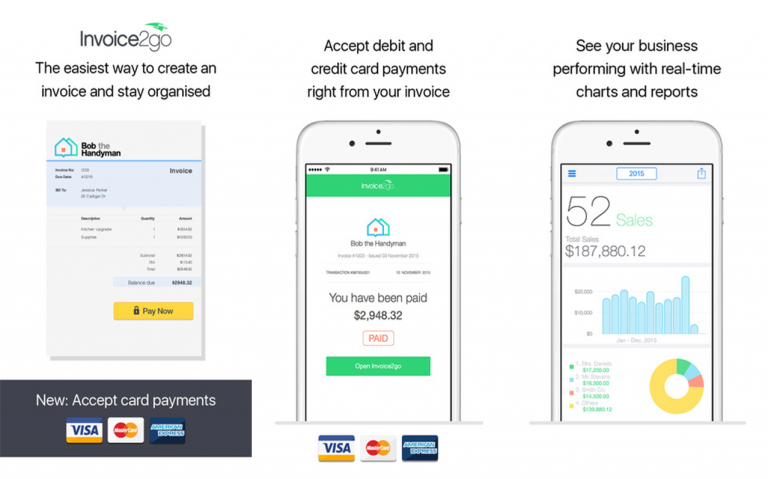Technology might be moving at a fast pace, but sometimes your Internet connection loves nothing more than slowing down. This can occur for a variety of reasons, from viruses to broadband configuration errors. We suggest you go through the following troubleshooting steps to ensure your internet speed is running at the optimum level.
1. Test your speed
- Test your broadband speed
When you are experiencing lagging web pages or it’s taking a long time to download files, check your broadband speed using speedtest.net. This online tool helps to accurately measure network speed. Simply complete a click test and you ’ll be shown what download and upload speeds are. You can also determine your ping time, this means how long it takes to get a signal to your nearest location and back.
To put this into perspective, you’ll need 0.5 megabits per second (minimum) to watch Netflix in real time. DVD quality episodes of your favorite shows, you’ll need three megabits per second.If you’re watching in HD, you’ll need five megabits per second. Just remember not to compare your actual results with your ISPs maximum expected speeds. Depending on where you live (e.g. far away from a node or in a congested area), you might not always be able to get the best speeds possible – especially during peak times.
- Understand Internet shaping
Your Internet is slower when your downloads exceed your monthly internet bandwidth allowance. Once you go over the limit, your internet service provider (ISP) either charges extra money on per-megabyte basis or slows down the internet speed to 64Kbps.
How much data do you need? How important is it to have a realistic estimation of your monthly data usage? Think carefully about your downloading habits and consult your broadband providers for the best option. In general, having 10-20GB per month is suitable for those who do general activities, such as web surfing, checking social media, watching Youtube. But if you are a heavy downloader and enjoy watching live stream TV, it is safe to go with 50-100 GB plans.
- Check NBN connection
For those who have a real need for speed, having NBN is the best option to ensure your speed needs are met. It is consistently fast and more than capable of providing a faster speed than other broadband options. However, as noted, it is only available in certain areas. Check here to see whether NBN has been made available in your area.

2. Free up some space on your computer
- Remove unnecessary programs on your hard drive
Are there any programs you installed but haven’t used for a while? Now it is the time to hit the uninstall button. Not only will removing unnecessary or old programs free up space on your hard drive, but it will also improve the overall health of your computer – including your Internet speeds.
Installed programs can run on the operating system even if they’re not being used. The more connections there are, the more work your OS (Operating System) has to do. Computers are certainly advanced, but just like us, multitasking can slow things down.
- Use 3rd party installer to remove stubborn programs
A good rule of thumb: the leaner the better. If you’re having trouble removing certain software, it might be a smart idea to find a dedicated third-party installer that allows you to scan quickly for programs and delete at the click of a button. Problem solved.
3. Conduct a computer health check
- Invest in a reputable anti-virus program
If you don’t have one already, it’s time to invest in an antivirus program. While Mac and Windows have their own inbuilt virus protection (which often does the trick), it’s still worth considering an extra/alternative option. There are many to choose from, but going with a reputable program such as Norton, McAfee or Kaspersky is your best bet.
- Run a anti-virus program on a regular basis
When was the last time you ran an antivirus scan? If the answer is, “I can’t remember,” – then it’s probably time to do something about it! There are viruses, worms and bugs that often perform malicious acts, such as deleting files, accessing personal data, or using your computer to attack other computers. And the truth is, malicious software can hijack your network and slow your connection.
Contact local computer repairers
4. Seek and destroy adware
- Check your cookies to spot adware and spyware
Ever been bombarded by pop-up windows after clicking a link? Or installed a free download and noticed your computer has slowed down? Welcome to the frustrating world of adware and spyware. These programs range from being mildly annoying to completely invasive – and they always hijack your bandwidth.
- Install programs and extensions with care
Prevention is better than fixing a problem once it is there. It is important to take extra caution when you decide to install a free tool. Legitimate sites will not force their users to install a “toolbar” or any other extra program as part of a file download.
5. Extend your Wifi network by boosting router
- Tweak software to maximise performance and speed
Upgrading your firmware depends on your device manufacturer and model. Most up to date routers have the process built right into the administration interface, so it’s simply enabling the firmware upgrade button. However, older models you need to first find and download the firmware from the router manufacturer’s website. It’s tedious, but the benefits really do outway the work required.
- The faster the better
While it’s a sad thing to say, many people’s lives now revolve around the Internet – researching, buying things, booking travel, setting up businesses, finding work, developing our skills. Productivity is the key to organise our busy lives. So, when we can’t do these things efficiently, it can be frustrating. If your connection is jumping about or your speed is slowing you down all the time, look to need the following steps to troubleshoot and speed things up.
If the problem has gone beyond your control, speak with a computer repairer to solve it immediately.