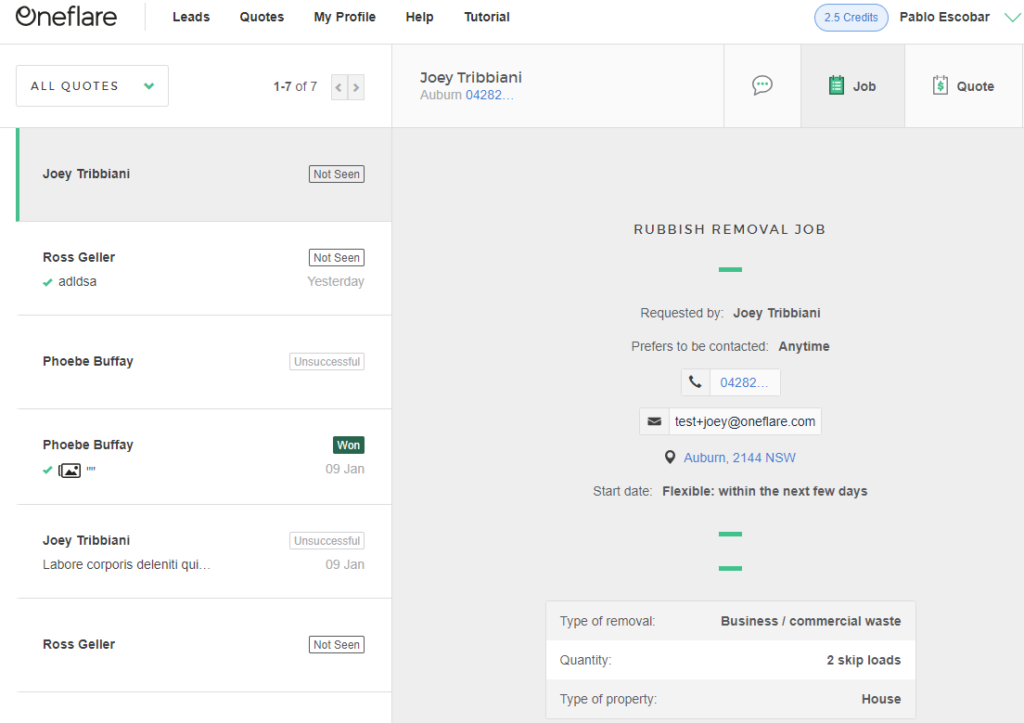We use this page of the Win Work Guide to give our businesses quick tips and articles on how to use the platform.
The best way to ask customers for reviews
Reviews are the most persuasive evidence of your credibility for new customers deciding whether to hire you. We asked businesses with over a hundred reviews how they consistently got their customers to leave reviews on their Oneflare profile.
- Ask the customer face to face right after completing the job when your rapport with them is strongest. If you have a good relationship with the customer they will be happy to leave you a testimonial.
- Make it easy for the customer by sending them a link to your profile in your last communication with them. For example, in your invoice email add a link, politely inviting them to leave you a review. This coupled with asking them face to face should be enough to get a review after a good experience, according to our top reviewed businesses.
- If you have an email template for your invoice, or follow up emails, include a link to your Oneflare review so it is part of your automated/templated communications with customers.
- You can also request a review from the new Reviews section in the app. This will send the customer an email to invite them to leave a review on your profile.

- If you have lots of reviews on Google, Facebook or other review hosting sites but not on Oneflare, try to direct new customers to Oneflare. If you are using Oneflare to acquire new clients, your reviews on Oneflare will be one of the best tools for your success.
- If you find yourself connecting with a lot of customers on Oneflare but you’re not having success winning them over, try to get past clients to leave you a review on your Oneflare profile. Share it on your social media or email list. Past clients who didn’t come through Oneflare can still leave a review on your Oneflare profile. A lack of reviews could be the reason why customers are not choosing you over your competitors.