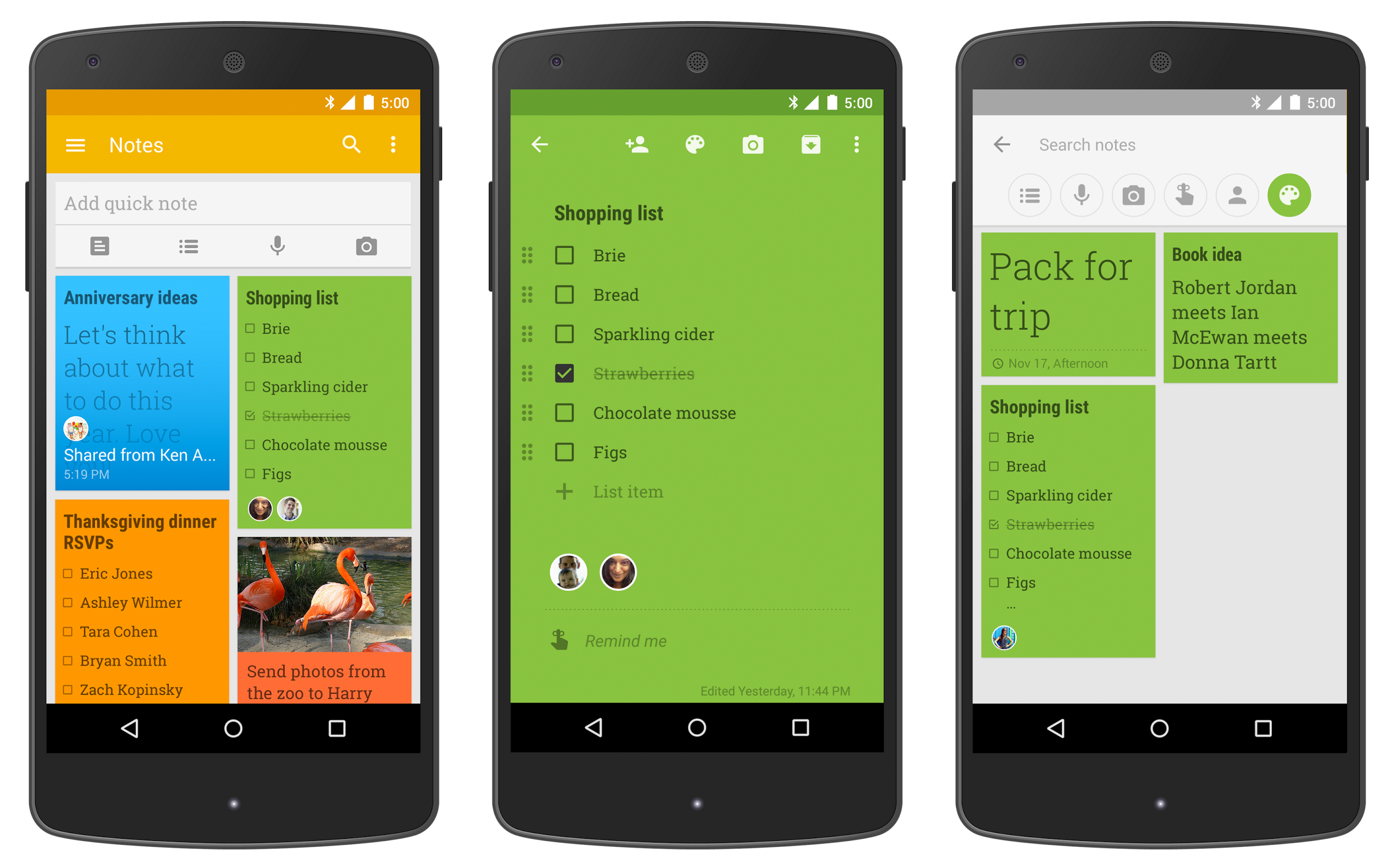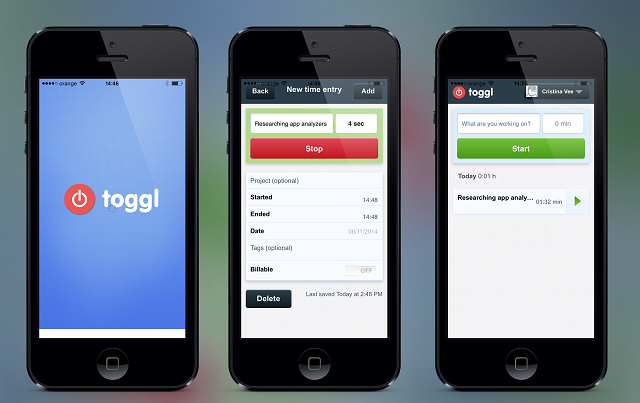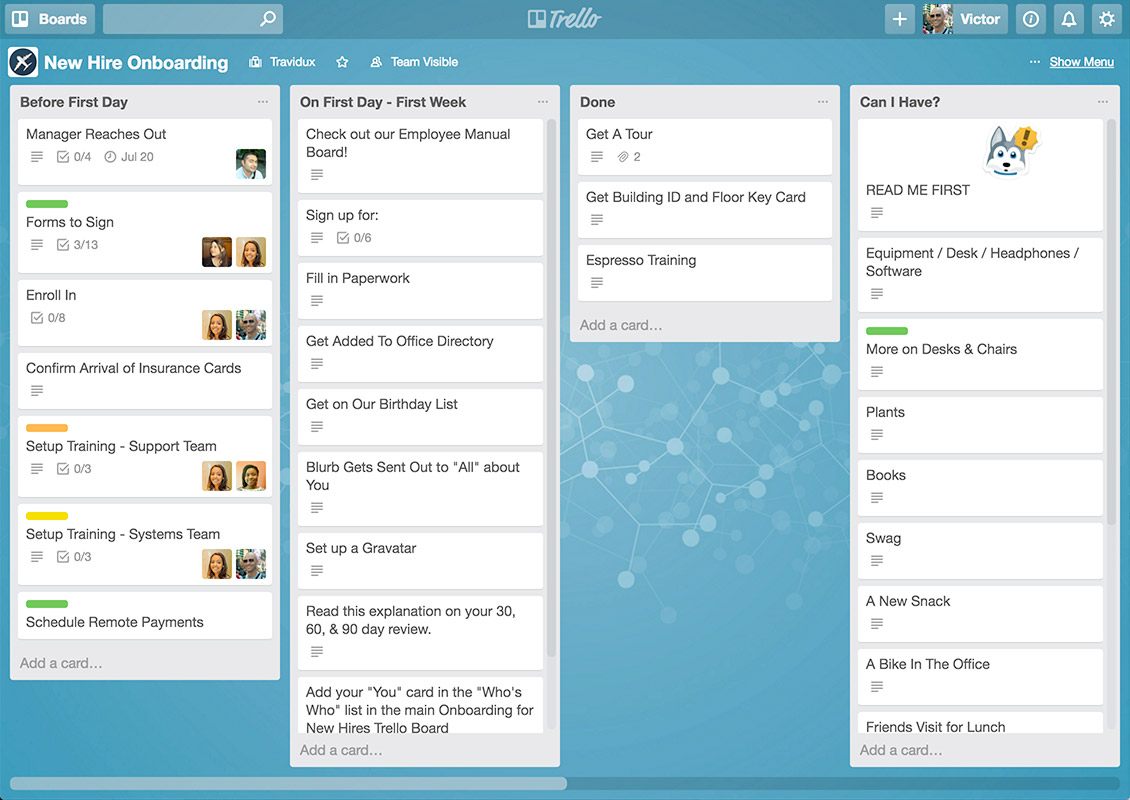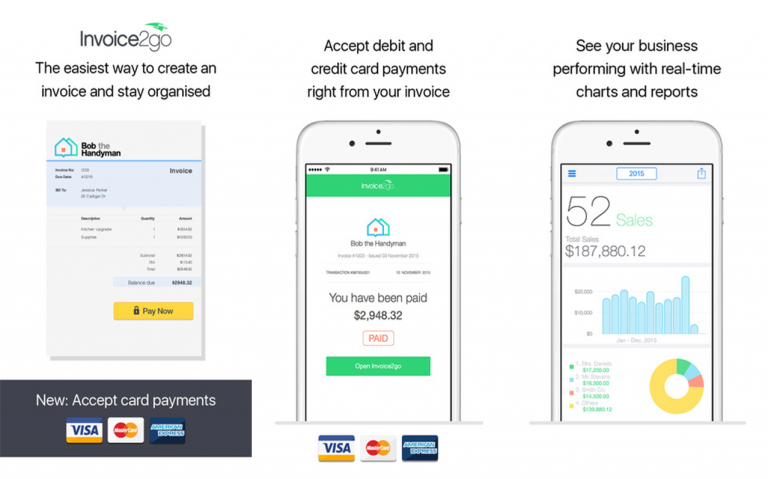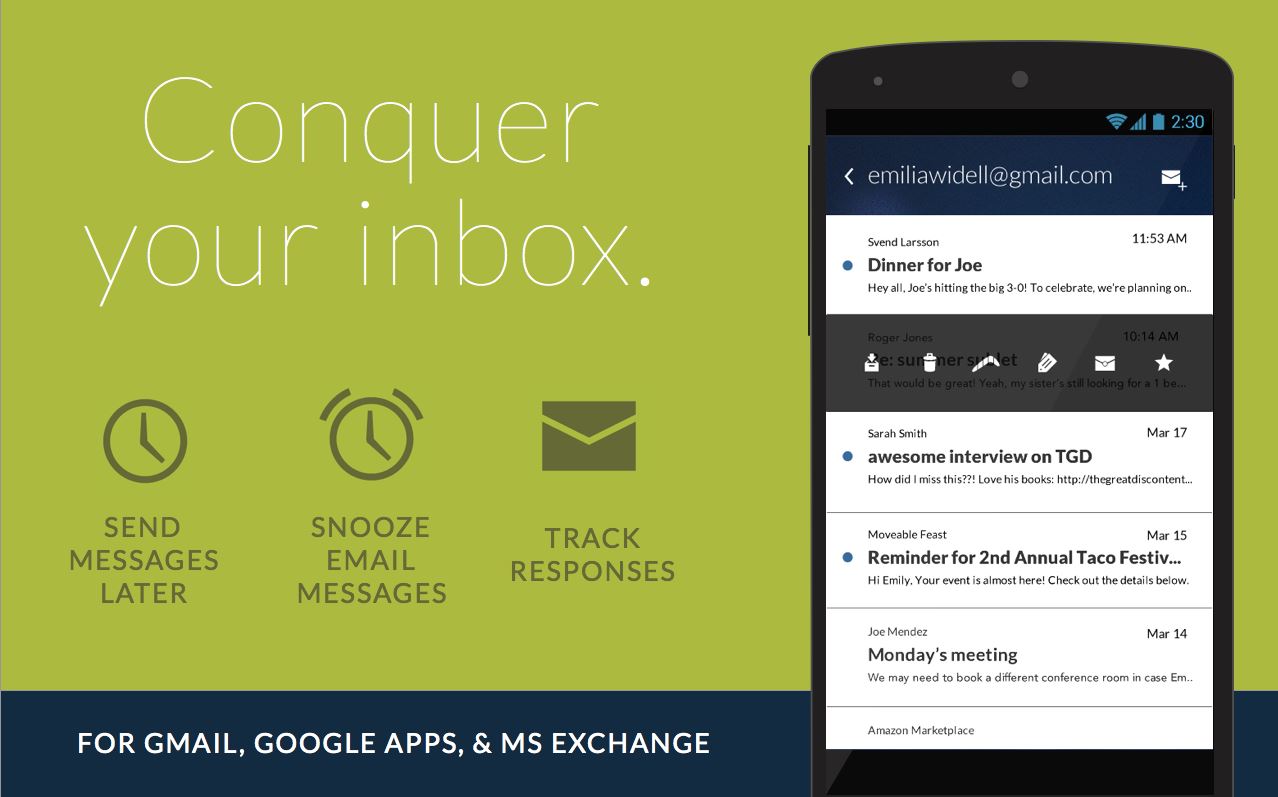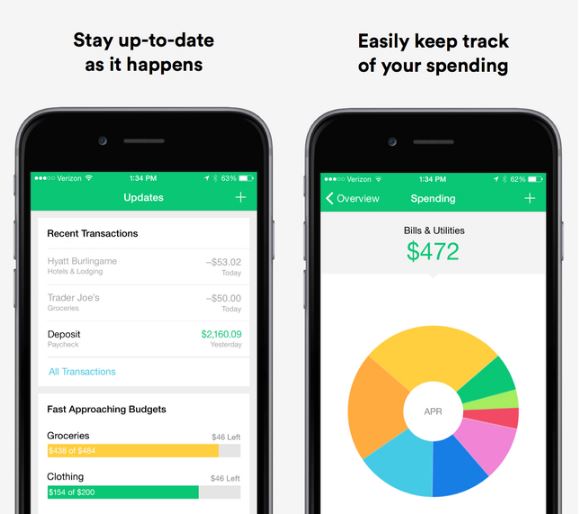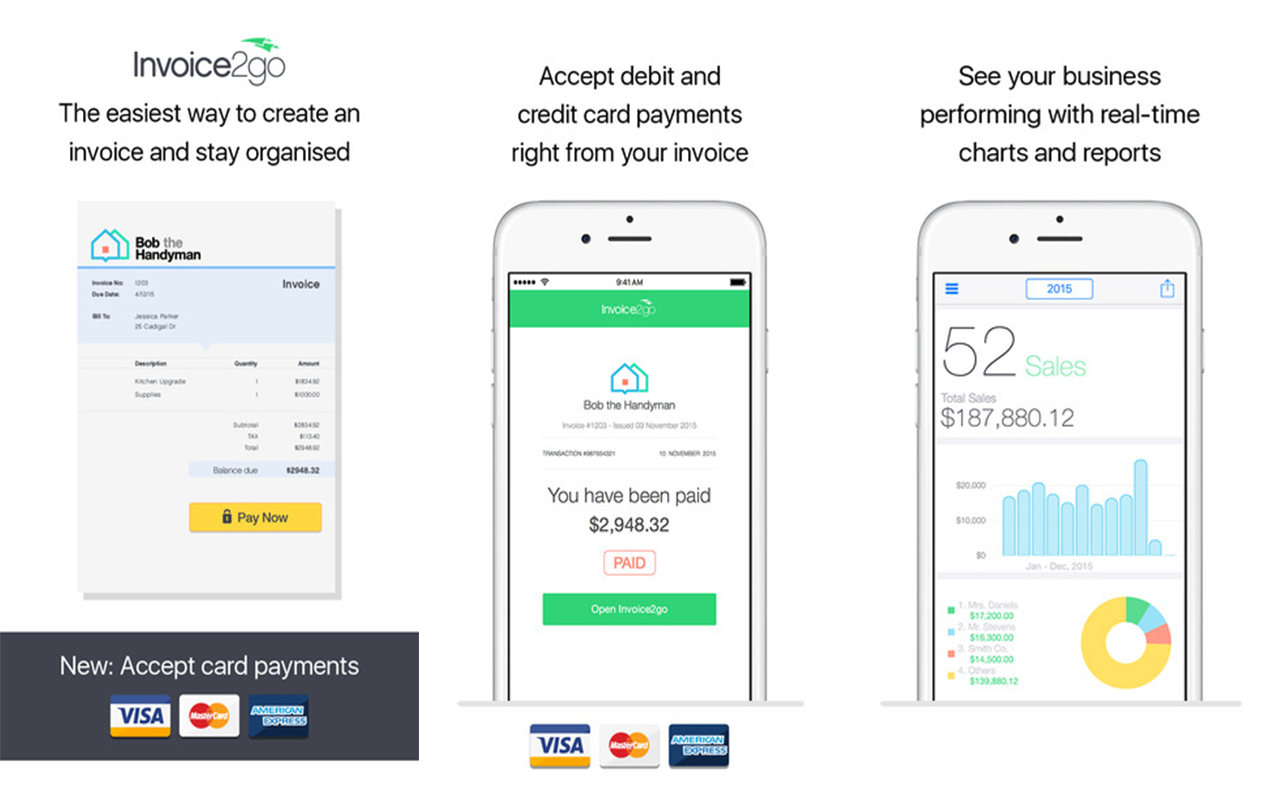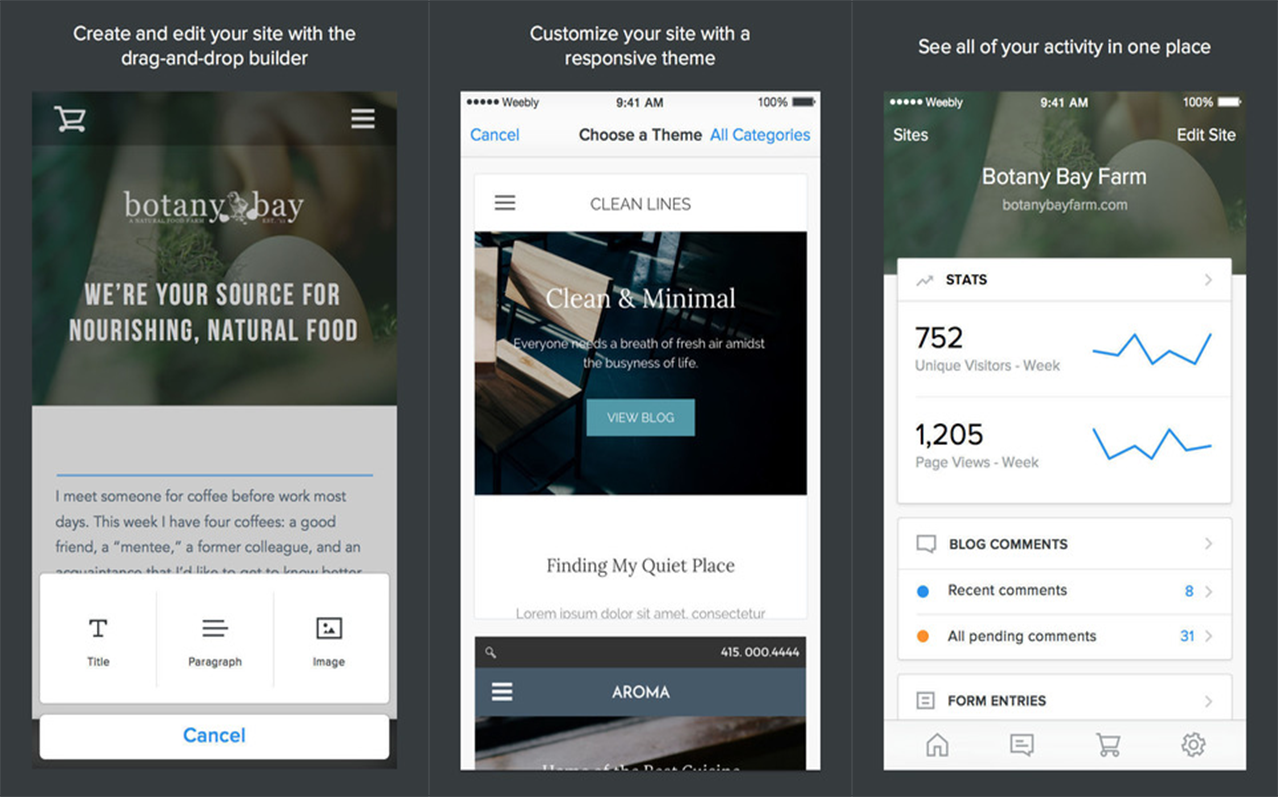Videos are an ever-present medium of communication that you can find anywhere today. From the smartphone to the big LED screen, visuals are some of the most attention-grabbing ways that you can get someone’s eye.
That’s why any marketing strategy worth their salt should integrate videos into their campaigns. Not because they’re ubiquitous – though that should be reason enough – but because video content can help you boost customer engagement.
These statistics show that even compared to other forms of marketing; video still has the edge:
- 54% of users want to see more video content from brands they like
- 88% of companies that use video marketing report high ROI and improved conversion rates
- 88% of users stay longer on a website with video
And while videos are unlikely to fall from its place as an effective method of engagement, it’s not enough to attach some images or animate some slides. A poorly designed-video will have more or less the same effect as any other subpar marketing collateral, and might even cost you in the long run. Luckily, there are ways for you to avoid this pitfall.
But before we examine that, let’s talk about the one thing you should keep in mind whenever you want to create a video for customer engagement.
Purpose-driven video
If you’re just starting your videography business, the biggest mistake that you can make when producing video content is making it for the sake of making it. It’s easy to get blindsided by all the options you have when relating a video, and it’s these options that can muddle your vision of why you put out a video in the first place.
When you make a video, always keep the purpose of WHY you choose a video format to convey the message. While the statistics we showed earlier prove that video content has an edge with engagement, those don’t guarantee success.

Making video content for the sake of showing something rather than getting a message across isn’t just wasteful: it can backfire with terrible results. Consumers today are more aware of what content has substance in it and what content just looks pretty. And while you can pique their curiosity with a well-crafted video, it’s a purpose-driven one that can hold their attention.
So, whenever you discuss strategy around a video-centric engagement campaign, always keep the aim of why you made the video at the forefront of your mind. It’s easy to get blinded by shiny graphics and aesthetically pleasing models, but those things aren’t the heart of what drives video content and audience engagement.
But that being said, there are concrete steps that you can take to make sure that your message gets across – or at the very least, more straightforward to convey.
Ways to leverage video content for more customer engagement
1. Create compelling content
Everyone likes stories. And everyone has a story to tell.
Videos can get your story across, but you need to make sure that your audience has a reason to get invested in what you have to say. That’s where well-crafted narratives and compelling content fall under.
You don’t have to be an expert in filmmaking to do this: more often than not, building a sensible narrative is enough. Even a rudimentary grasp of how narrative writing works can be the difference between a flat narrative and a compelling one.
Make sure that your video makes sense in context. Have a beginning, a middle, and an end. Conduct market research to see which kind of storytelling will work with your target audience and the subject that you’re talking about. This step involves a lot of back and forth with your audience and video team, so make sure that the conversation is understood on both sides. Having these two work in sync is your best chance for creating a compelling narrative.
2. Show products instead of talking about them
Videos about products often fall into the trap of just talking about what the product does, instead of showing what it can do. And while you can wax poetry about how great your product is and how it works, nothing will beat a simple demonstration.
Remember, you have a visual medium to work with, which lends itself naturally to an actual demonstration rather than a written narrative about your product and service. People are more inclined to engage with something that they’ve seen working, rather than take its merits with no demonstration.
3. Entertain your audience
No one enjoys sitting through a dull video. That’s why it’s essential to keep your audience interested during your bit, and entertaining them is the best way to do that.
The simplest way to do this is through comedy, but it’s not the only way to do it. The best way to entertain your audience is to show actual interest and passion in your videos. People will subconsciously mimic the actions of others in a social situation, and a video can be the perfect bubble where you can take advantage of this inclination. You don’t have to be funny – you just have to be interesting AND be interested in what you’re doing.
Make sure that your entertainment matches the video that you’re producing. The last thing you want to do is to cause some dissonance between your message and how you deliver it. Not only will this confuse your viewers, but it also wrecks the entire point of your video.
4. Be genuine
For your audience to get a genuine emotional connection to a video, you need to be authentic. This is a tricky thing to convey in a video, but it is possible.
Being genuine refers to the capability of the audience to relate to your message, whether it’s a point you’re making or convincing them to see your side. The key to this step is to produce content that your audience will want to watch. Not only does this improve the conversion rate, but it helps forge an emotional connection between your brand and its audience.
Being genuine also means that you should always present your product or service as it is and never try to advertise or show more than what it can do. Be realistic in what you show since you don’t want to create any false or unreasonable expectations.
5. Post your video on multiple platforms
Whenever you release a video, always optimize it for multiple streaming sites. Even if you publish a video on one site, remember that people are browsing from multiple devices – which means different screen sizes and resolutions that different video streams can accommodate.

Remember that social media also has video streaming options, so check if your video can work on all formats. Not only does this give you more reach, but this is also the best way for them to show up on the site’s feeds or search options. SEO for small business will likewise benefit from this practice.
6. Always end with a call to action
A video isn’t complete without a call to action – whether it’s acting on the service provided or to buy the product. Since you’ve already gotten their attention by engaging them with the video, it’s easier for you to convince them to act on what you say.
The call to action doesn’t have to be all sales-centric and obvious: you can even consider the entire video as one elaborate call to action. The point of this method is to convince your audience to act on the message you present in your video. This can be as simple as asking a question or giving them a place to look for more information.
7. Make it shareable
Organic growth is one of the best ways to share any kind of content, and videos are no exception. If you structure your video campaign, so it’s easy to share, you engage with many market segments that you won’t be able to reach usually. Shareability improves the SEO for small businesses, aside from just putting your brand out there.
Allowing your video to be shareable also means your audience becomes ambassadors for you, driving even more engagement between those that may not be following your brand. Even just raising awareness through sharing your video can bring a lot of good traffic to your brand.
8. Give people a reason to buy
For advertising a product, you should be able to convince your audience to buy whatever it is you’re selling. Whether it’s by showing its good points, convincing them that this is something they need, or just proving it superior to other products, always go intending to make it desirable.
However, it’s important not to oversell what your product can do, or push too hard with making people buy. The best way to approach this is to give reasonable expectations about what the product can do and make these expectations desirable to the people watching the video.
Contact local videographers
9. Keep your audience in focus
Tone-deaf messaging is one of the worst things you can apply to video marketing – but it’s a common pitfall by a brand that doesn’t study its audience.
Before making the video, try to tailor it to what your audience would like to see. Since they’ll be the ones engaging with the content, making it more relatable to them can give it a higher chance of success. This doesn’t just go for content: it also means keeping things like web accessibility resources and other methods of access in mind.
Again, this is another aspect where knowing your audience is important. While you can make some general assumptions on what they would be like, direct contact with your audience is a better way to get a firm grasp of what they want to see. You can think of this as engagement before engagement – reinforcing the connection between you and your audience.
10. Thumbnails are important
Before your audience ever watches a video, there’s a moment where they can see the thumbnail.
This is more important than you think. A well-crafted thumbnail can stand out in the sea of other videos on a feed and gives your audience a reasonable expectation of what they’ll see when they click the video.
A thumbnail can also help with the video itself by either subverting or reinforcing the message of the video. In this way, it works as a compelling narrative storytelling tool.
11. Create interactive content
If you have the budget and the idea, you can’t try creating interactive videos. Plenty of video streaming websites offer some version of these videos, but if you’re hosting them on your website, you have more freedom in the content. If you ever build a business website, then this is a step you can’t miss.
Interactive videos offer an added layer of experience above the engagement that video already provides. By encouraging your audience to interact with your video, you guarantee their attention and engagement.
Just remember not to make the video any more complicated than it has to be. Simplicity drives effective interactive videos. If it’s too annoying or too complicated, your audience will lose interest and will drop engagement.
12. Feature your audience in video content
Finally, featuring your audience in the video can be a great way to make engaging content. This can be as simple as featuring regular customers, to featuring content created by your audience.
User-generated content doesn’t just connect better with your audience, but you also save on the actual costs of producing the content for the video. User-generated content needs minimal editing and retouching so that you can pour your resources into other parts of the video.
One thing you should avoid is to mess with the content used in the video. The advantage of using user-generated content is that there’s a greater chance it can engage your audience since it’s more authentic and close to their experiences.
Video as a connection
Making video content is a necessity that any brand strategy needs to take into consideration. But a good video doesn’t always cause a successful one, and neither do successful videos always come from good looking video.
Video content should accomplish one thing above all else: be something that leaves an impression on the people watching it. With a good grasp of what to show and whom you’re showing it to, making engaging videos can be a reliable and successful endeavour.