Thinking about joining Oneflare to grow your business? Every week, thousands of Aussies use it to find trusted local experts for everything from home renovations to event services. For small businesses, it is a proven way to connect with real customers who are ready to hire.
However, securing steady bookings on Oneflare requires more than just signing up. It comes from getting every step of the customer experience right, from your first quote to that all-important review.
In this guide, you’ll learn how to set up your profile for success, quote confidently, deliver great results, and earn reviews that keep the work flowing.
We’ll also walk you through what the most successful Oneflare businesses do consistently and how you can use those same steps to grow your reputation and book more jobs.
Step 1: Register your business
Note: Feel free to skip to step 2 if your business is already registered.
The first step is to register your business on Oneflare. Your details are used to verify your business so customers know they’re hiring a legitimate professional.
Oneflare also verifies customers through phone and email, creating a trusted environment for both sides. Make sure all information is accurate and complete to help your business appear in more searches and attract quality leads.
When registering your business, you’ll need to provide:
- Business name
- Location (where you’re based)
- Primary profession or trade
- ABN (Australian Business Number)
Step 2: Complete your business profile
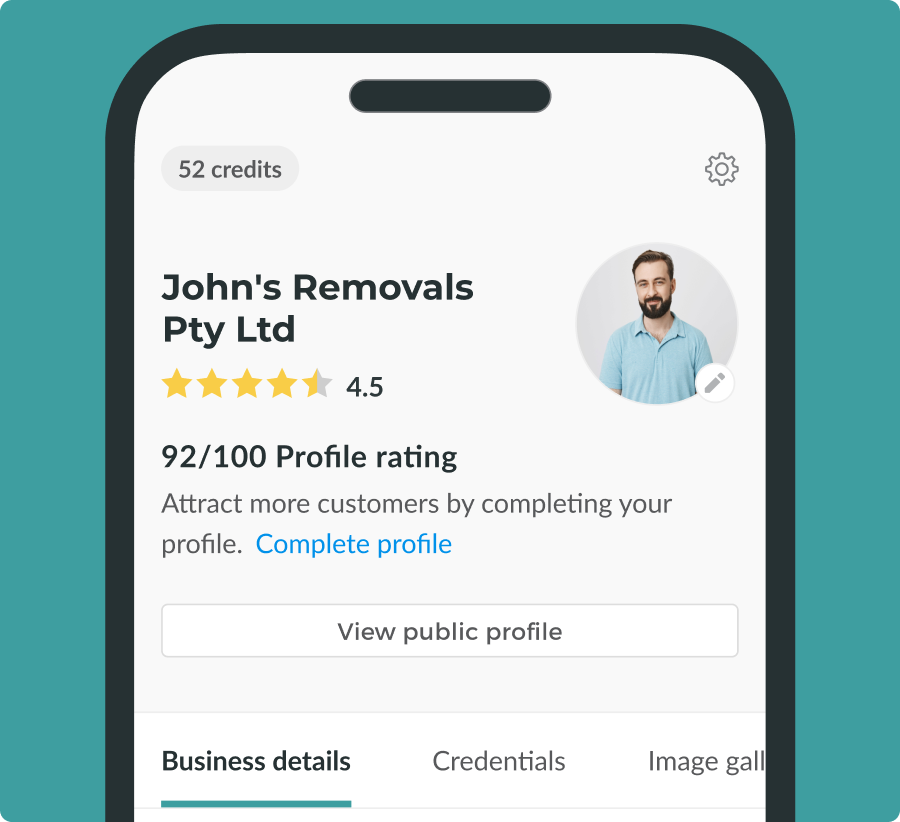
Completing your Oneflare profile helps you stand out and builds instant trust with customers. It also allows Oneflare to verify your business quickly, giving you a verified badge that shows clients you are genuine and ready for work.
The more complete your profile, the more likely you are to appear in search results and win jobs. You can include:
- Business logo
- Business description
- Proof of Public Liability Insurance
- Relevant licences or certificates
You can also enhance your profile by including a portfolio or a link to your professional website that showcases your work in action. Upload photos of your team on the job, before-and-after examples, and finished results. Don’t forget to include short captions that describe the task or highlight specific outcomes.
Step 3: Adjust your lead settings
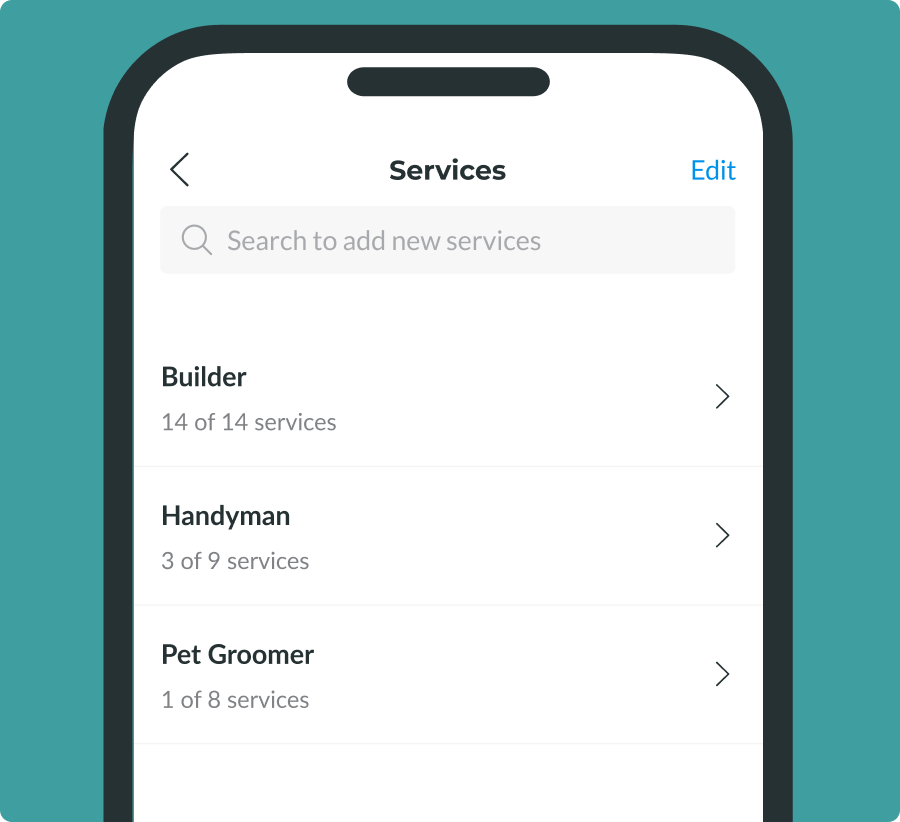
Setting up your lead preferences properly saves time and helps you generate more leads that match your trade, budget, and location. Doing so means fewer irrelevant requests and more chances to quote on work you actually want.
To get started:
- Choose the exact services you provide to get matched with the most relevant leads
- Define the suburbs or regions you want to work in
When a customer submits a request that matches your preferences, you’ll get notified through the Oneflare for Business app (highly recommended for instant updates), email alerts, and your Leads Dashboard.
Each lead includes helpful details such as the service type, location, timeframe, budget, and any photos or descriptions provided by the customer.
Tip: Avoid ticking every category to acquire more leads. You can always update your lead settings later if you decide to branch out or add more services.
Step 4: Start quoting on jobs
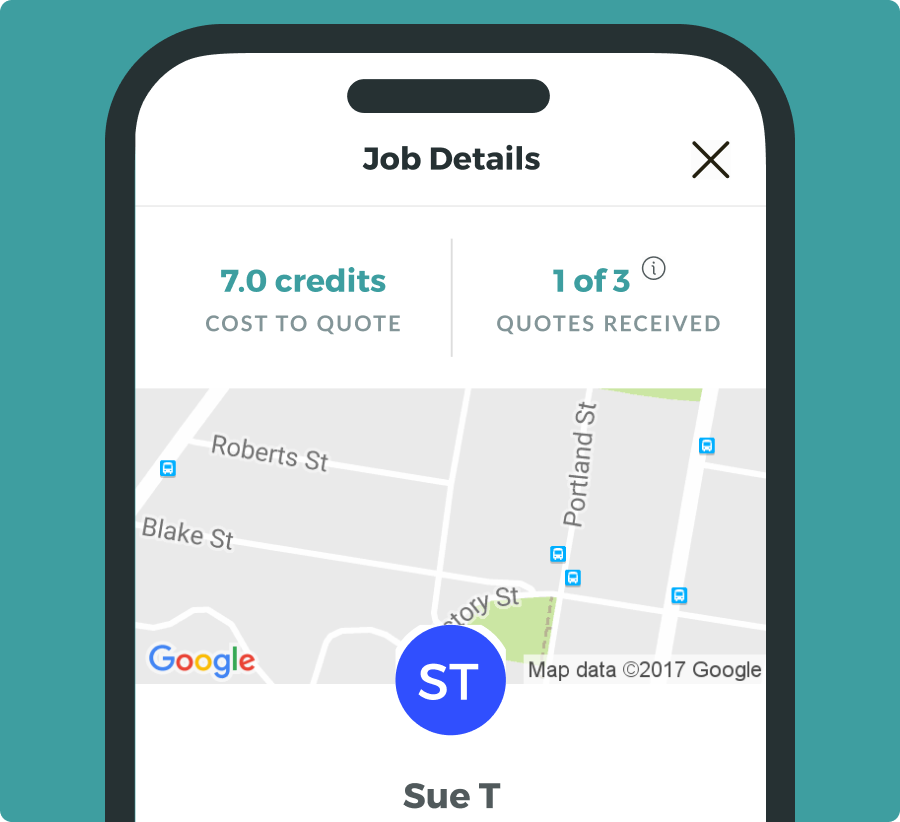
Many businesses reuse the same quote to save time, but customers can spot a generic message instantly. It signals that you haven’t taken the time to understand their job, which makes it easy for them to scroll past. A concise, tailored quote that addresses their needs demonstrates genuine interest and greatly improves your chances of being selected.
When personalising a quote:
- Give a transparent price range and explain what might affect the total cost.
- Explain the next steps, such as a site visit or a quick call after acceptance.
- Ask polite, specific questions if any details are missing from the job post before confirming your quote.
With many businesses competing for the same job, it may take some time for customers to respond. If that happens, send a short, friendly follow-up such as “Just checking if you had any questions about my quote” to remind them you’re available and interested.
Step 5: Confirm details and plan ahead
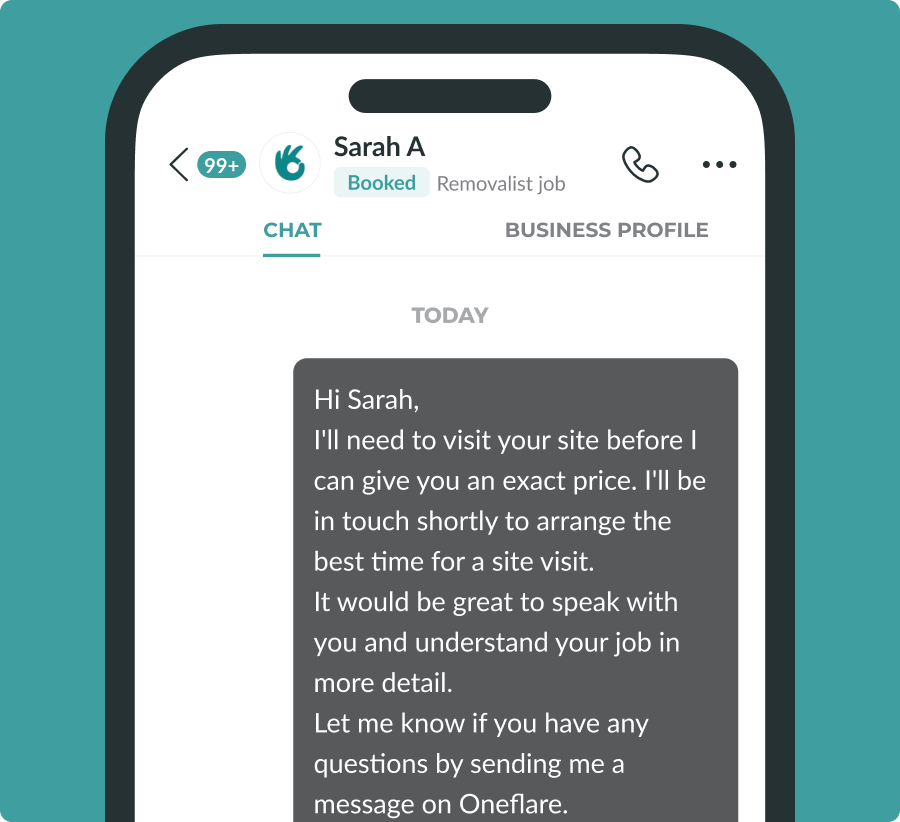
Before you start any job, confirm the key details with your customer to prevent misunderstandings, save time, and show you’re organised. Double-check the job scope, location, timing, and any special requirements so everyone’s on the same page.
If needed, arrange a quick call or site visit to clarify any details that may impact the work. Use this chance to confirm access, parking, and materials. Remember, clear communication upfront helps you plan properly and deliver precisely what the customer expects.
Step 6: Get the job done right
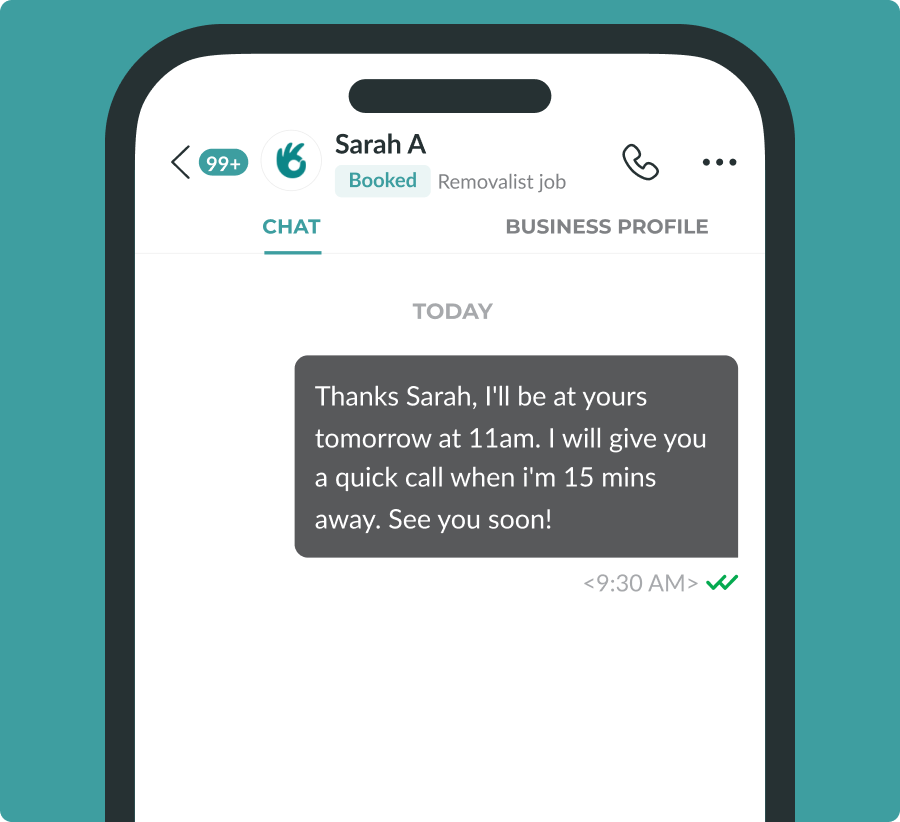
Once the job is confirmed, focus on delivering quality work and a smooth experience for your customer. Arrive on time, come prepared with the right tools or materials, and communicate if anything changes.
During the job, focus on being reliable and easy to work with. For instance, let the customer know if you’re running late or if anything unexpected comes up. Always protect their space by laying down drop sheets, moving furniture carefully, and cleaning up before you leave.
Step 7: Ask for reviews
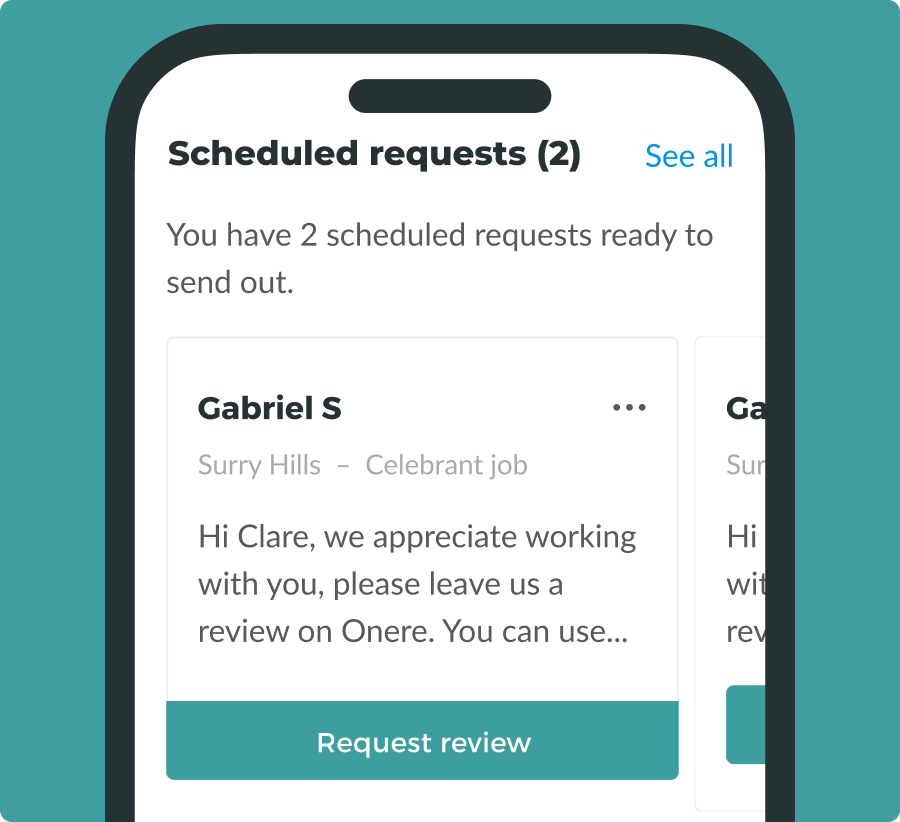
Reviews are one of the most effective ways to build trust and attract more customers. In fact, around 98% of consumers read reviews before deciding who to hire. With this said, it’s highly recommended to ask for feedback after every completed job.
To do this, copy your unique review link and send it to customers via text or email, or share it on social media using the provided buttons. Once you start receiving reviews, check your public profile to see how your business appears to potential customers.
If you come across a negative review, it’s recommended to follow up with a thoughtful and positive response.
Tip: If you believe a review is unfair or malicious, contact Oneflare Support on 13 18 18, and our team will investigate.
Step 8: Repeat and refine
After completing 5-10 jobs, you’ll start noticing patterns you can leverage for growth. You might discover certain services consistently provide better margins, specific neighbourhoods yield more repeat customers, or particular phrasings in your quotes lead to higher acceptance rates.
These insights should directly shape how you present yourself on the platform. Refine your quote templates to emphasise language that converts well, update your profile to highlight the services that bring you the best returns, and showcase photos from your most profitable job types.
Start growing your business on Oneflare
As you can see, the difference between struggling for work and having a booked-out calendar often comes down to how you approach each step of the customer journey.
By consistently implementing these, you’ll win more jobs on Oneflare and build a reputation that keeps customers returning and referring you to others.
Ready to take your business to new heights? Register your business with Oneflare and start growing it today!